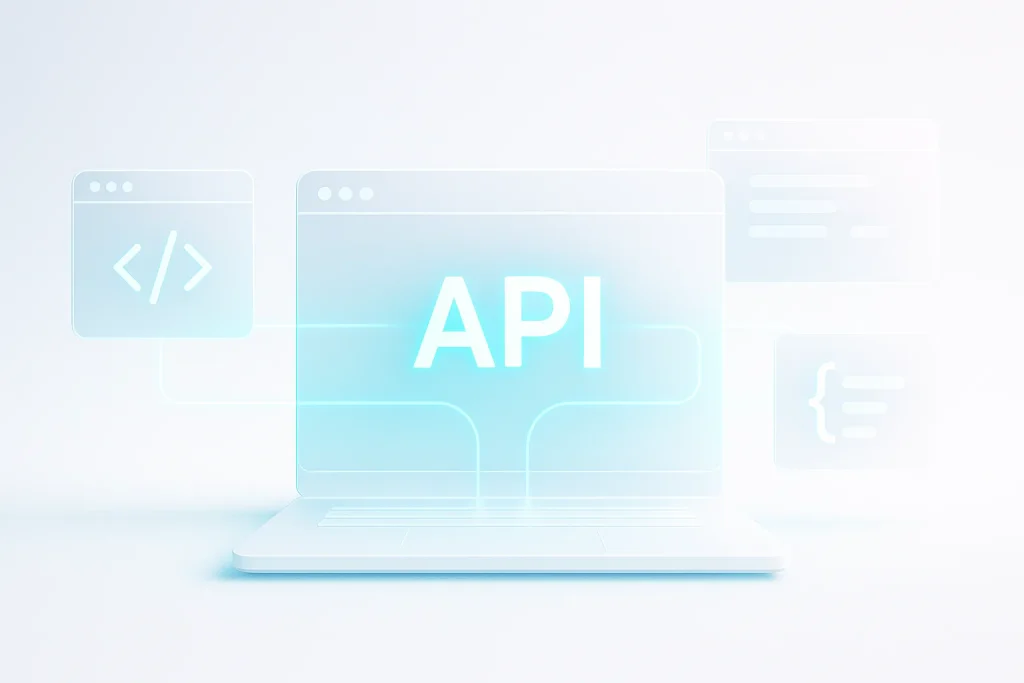The ESDSoftware™ Developer API will open new possibilities for creators, developers, and educators.
Our goal is to make it easier to integrate, automate, and extend our browser-based tools — all while keeping our core principle intact: privacy-first, client-side only.
What to Expect
When launched, the Developer API will allow you to:
-
Access selected ESDSoftware tools via secure local endpoints.
-
Build custom workflows using our converters, formatters, and validators.
-
Integrate ESDSoftware features into your own websites or internal dashboards.
-
Retrieve structured data outputs (JSON or plain text) directly from supported tools.
Each endpoint will follow a sandboxed, no-tracking model — your data stays local, never transmitted to third-party servers.
How It Works (Concept Preview)
We’re developing a hybrid system where ESDSoftware’s JavaScript modules can be embedded or called locally through:
-
Browser-based hooks (using standard JS imports).
-
Offline-compatible APIs (for Progressive Web App support).
-
Lightweight SDK snippets for developers.
No API keys, no logins — just simple, privacy-safe integration.
Planned Features
-
Embed-ready utilities (e.g., color pickers, format converters).
-
Local module bundles for custom dashboards.
-
Developer documentation with examples and best practices.
-
Optional access tokens for enterprise users (offline validation only).
We’re currently in the testing phase and plan to open beta registration soon.
Why a Developer API?
Our users asked for more flexibility — and we listened.
The ESDSoftware Developer API bridges the gap between power users and everyday creators, allowing them to build faster, automate smarter, and stay private.
ESDSoftware™ – Tools for developers, made by developers.
Stay Updated
Want early access to the API beta?
Join our waitlist or follow the Updates Page for official announcements.
You can also reach out via Contact to share integration ideas or request documentation topics.